|
Pricing Last Updated 12/4/2013 3:18:14 PM |

|

|

|
|
|
Pricing Last Updated 12/4/2013 3:18:14 PM |

|

|

|
Pricing
Last Updated 12/4/2013 3:18:14 PM
The Pricing Tool only displays as an "Add On" feature and helps the user better understand where the inventory ranks within the market place. It also helps the dealer evaluate the vehicle in the market and drive pricing decisions based on current competitive market data for a similar vehicle within a given distance from your market which can be chosen between 25 and 250 miles and changed on a per car basis.
The Pricing menu, displayed only within the Platinum package and accessed through the Inventory menu, allow users to adjust list price, mileage, price rank, book values, and competitive information. Users have two ways to access the "Pricing" option:
| • | Selecting the "vehicle link" within the "Vehicles" window, then clicking on the Pricing option. |
| • | Selecting the "vehicle link within the "Pricing" window. The Pricing options is an add on or included within the full Analytics package. Users only receive the "Basic Pricing" option with the Platinum package, which can be found within the vehicle details page.  |
Vehicles display the following information on the Price Listing page:
•Photo - Displays photos for vehicle.
•Info - Displays general information for vehicle. Clicking on link opens the Vehicles Details page.
•Price Rank - Displays where the vehicle ranks within similar vehicles in the market place. Clicking the link under pricing opens the Pricing Details page.
•Market Average - Displays average pricing and mileage for similar vehicles in the market place. The trim of the vehicle will also be displayed if "Use Trim When Available" is selected within the "Analytics Settings" option.
•Price - Displays current internet price and can be changed at any time. Click on Save button after price is changed. The color grid is a visual indication showing how the is in the market place on the unit.
| o | Green - Price is at an optimal, or just right for the market place. |
| o | Yellow - Price is too high or low for the market place. |
| o | Red - Price is too high or too low for the market place. |
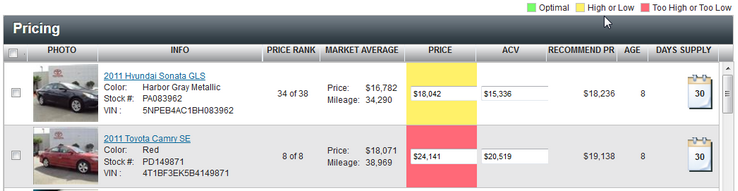
•Recommend Price - Generated by based on various data within the system.
•Age - Displays how long the vehicle has been sitting on the lot.
•Days Supply - Looks at the number of units that have sold over the last 30 days in the market area determined the the select radius value and compares to the vehicles currently available in the market place. The vehicles are pulled from the BMV registration data. The "current available" comes from our competitive information sent, which also receives vehicles from providers like cars.com and vast.
A general rule is that a shorter day Supply number means the more desirable the vehicle unit is, so it's more likely the vehicle will be turned over quicker. An "NA" or "1" indicates there are are no sold vehicles in the prior month in the market place, therefore a determination cannot be provided or there are no other current vehicles available in the market place.