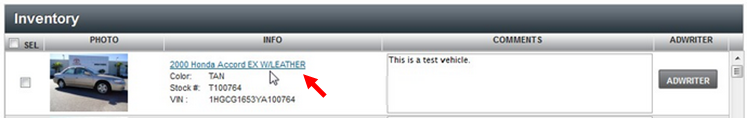The Inventory Menu window is accessed through the vehicle link and allows users to edit specific vehicle information. The menu may display different options, depending on the package and options available to the dealership.
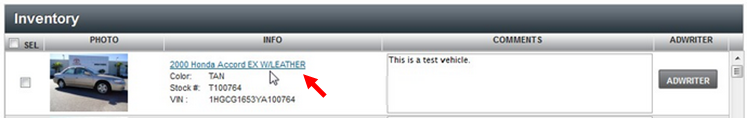
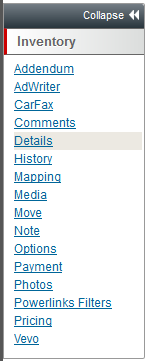
|
| • | Addendum - allows the user to add items and cost of the items to the vehicle. Addendum items are only displayed on the window sticker of the vehicle. Refer to Addendum Menu articles for more information.
|
| • | AdWriter - only offered within the Gold or Platinum Data Services Packages and is accessed through the Vehicle Inventory menu, allowing users to build a story around the vehicle. Example; non smoker, one owner, low miles. The AdWriter automatically sends the ads created to over 800 3rd party portals, like GetAuto.com, Autotrader.com, Cars.com, dealer website. Refer to Ad Writer articles for more information.
|
| • | Carfax or AutoCheck - displays if the service is ordered and is accessed through the Vehicle Inventory menu, allowing users access to view the vehicle history through CarFax or Autocheck for the specific vehicle. Refer to the Order AutoCheck or CarFax article for more information.
|
| • | Certification - allows the user the access allow users to mark the vehicle certified or apply warranties (this can also be down from the certification drop down on the vehicles page) warranties must be correct to print buyers guides otherwise it will print an ASIS buyers guide. Refer to Certification and Warranty articles for more information.
|
| • | Comments - allows the user add comments for other users in the application. A yellow message will display if StoryBuilder is being used. Refer to StoryBuilder article for more information.
|
| • | Details - allows users to see and edit detailed information about the single vehicle. Refer to Inventory Details article for more information.
|
| • | History - displays the past 90 days of changes made to a specific vehicles price, status, and other fields. If a change was made in the Inventory back end the user who made the changes will be displayed. If no user is displayed, the edit comes from polling (within the DMS) or from the "Field" rep if lot services is provided.
|
| • | Mapping - displays a list of products set up to run within Dominion Inventory. The Mapping page will display only if the service is included. NADA is mapped automatically, other mapped products are additional cost and some only show with analytic's. Nada is included, it does not always map automatically. If you do not see a NADA price on the grid in the NADA view you will need to map it. NADA can be shown on "Bookout sheets", and only available within the Gold package and higher. NADA price options can be customized for dealership. Data one is the most important and what is used to show mapping is missing DATA ONE provides options and details for cars from manufacture details. Refer to Mapping articles for more information.
|
| • | Media - allows users to upload and manage videos.
|
| • | Move - used to move a vehicle from one lot to another lot. This menu is only used when there are multiple lots and is a "Dealer Group" functionality. To enable this functionality for your group, contact Customer Support or your local Market Manager. Must be on a Gold or higher package.
|
| • | Note - allows access to enter notes for specifically for a vehicle internally. The notes entered here will not be pushed out within the data feeds.
|
| • | Options - allows access to add options to the vehicle, which will print on the sticker and go out in data feeds.
|
| • | Payment - allows access to adjust the payment options for the vehicle.
|
| • | Photos - allows the user to uploaded and managed photos.Refer to Photos article for more information.
|
| • | Powerlinks Filter - users to add specific financing and warranty information to the vehicle. Refer to the Powerlinks Filter articles for more information.
|
| • | Pricing - Pricing in a fuller feature set is also a part of three Pricing add on and the full Analytics package. The Pricing menu, displayed only within the Platinum package and accessed through the Inventory menu, allow users to adjust list price, mileage, price rank, book values, and competitive information. Refer to Pricing articles for more information.
|
| • | Vevo - sends the video to the dealer's website, youtube, or third party sites automatically. Refer to Vevo articles for more information. |
|