|
Create Vehicle Stickers Last Updated 10/6/2014 10:45:18 AM |

|

|

|
|
|
Create Vehicle Stickers Last Updated 10/6/2014 10:45:18 AM |

|

|

|
Create Vehicle Stickers
Last Updated 10/6/2014 10:45:18 AM
|
Create Vehicle Stickers Last Updated 10/6/2014 10:45:18 AM |

|

|

|
|
|
Create Vehicle Stickers Last Updated 10/6/2014 10:45:18 AM |

|

|

|
1. Click on Settings.
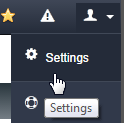
2. Click on Sticker option.
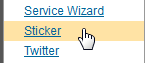
3. Select "existing sticker" and click on OPEN or click on BLANK DESIGN to create new sticker.
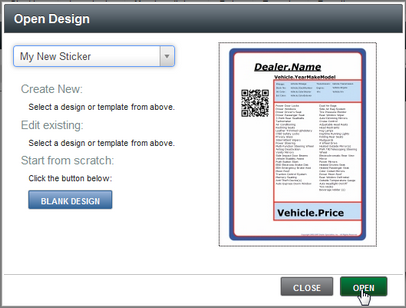
4. Drag and drop items from the "ToolBox" window. Each item has specific configuration settings. Items can be moved and resized once placed on the sticker items.
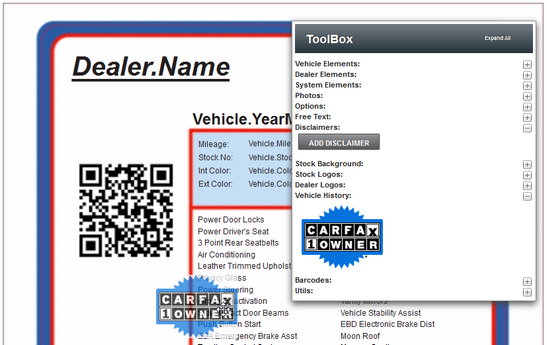
5. Click on SAVE button.
6. Name Sticker within "Save Design" window and click on SAVE button.
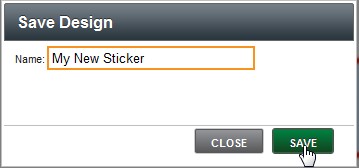
7. Message will appear saying "Successfully saved Sticker Design".
