|
Delete item on Sticker Last Updated 9/18/2013 1:18:52 PM |

|

|

|
|
|
Delete item on Sticker Last Updated 9/18/2013 1:18:52 PM |

|

|

|
Delete item on Sticker
Last Updated 9/18/2013 1:18:52 PM
|
Delete item on Sticker Last Updated 9/18/2013 1:18:52 PM |

|

|

|
|
|
Delete item on Sticker Last Updated 9/18/2013 1:18:52 PM |

|

|

|
1. Create or open existing Sticker, refer to Add Vehicle Stickers for more information.
2. Using the mouse, right click on the item and click on Delete option.
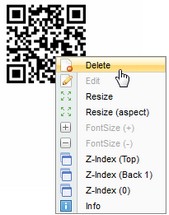
3. Click on SAVE button.
4. Name Sticker within "Save Design" window and click on SAVE button.
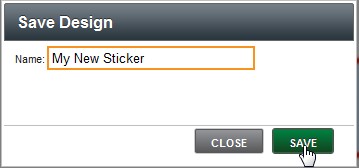
5. Message will appear saying "Successfully saved Sticker Design".
