Setup Vevo
|

|

|

|
|
Setup Vevo
|

|

|

|
1. Click on SETTINGS link, located in the top right corner of window.
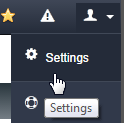
2. Click on Service Wizard option from Settings Menu
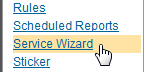
3. Click on Order link.
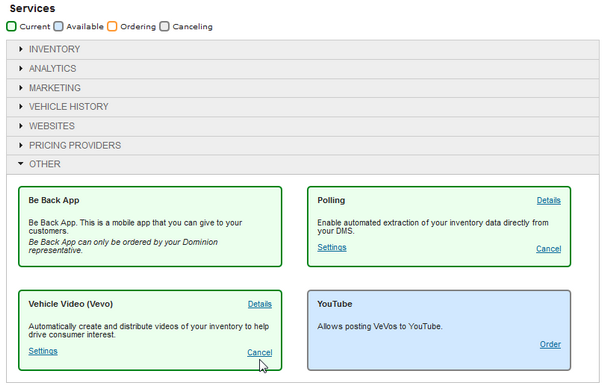
4. Click on SAVE button.

5. After ordering Vevos are created automatically for all used or used vehicles with photos. The user does not need to anything.