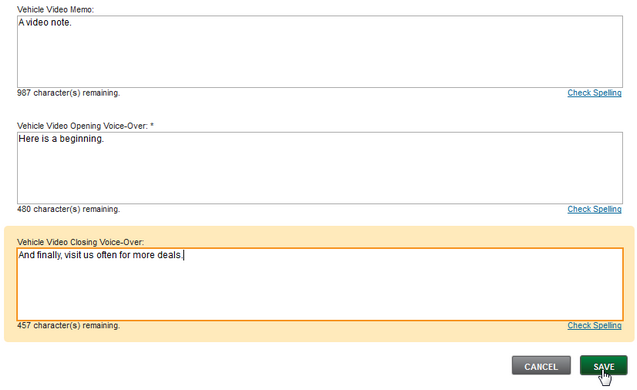Edit Vevo Settings
|

|

|

|
|
Edit Vevo Settings
|

|

|

|
Edit Vevo Settings
|

|

|

|
|
Edit Vevo Settings
|

|

|

|
1. Click on SETTINGS.
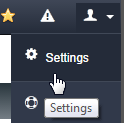
2. Click on Vevo option within the "Settings" menu.
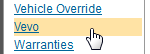
3. Set the following:
| • | Background music |
| • | Vehicle video type |
| • | Vehicles video type |
| • | Vehicle voice gender |
| • | Add "Dealer Email Address" to receive daily Vehicle Video statements. |

4. Enter the following and click on SAVE button.
| • | Vehicle Video Memo |
| • | Vehicle Video Opening Voice-Over |
| • | Vehicle Video Closing Voice-Over |