Select Certified Warranties
|

|

|

|
|
Select Certified Warranties
|

|

|

|
Select Certified Warranties
|

|

|

|
|
Select Certified Warranties
|

|

|

|
1. Click on Settings.
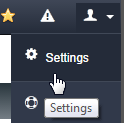
2. Click on Certifications menu.
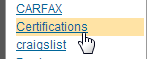
3. Check the desired certified warranties and click on SAVE button.

You can add the certified warranties either in vehicle grid view or by going to the details page.
Grid view:
change view to certifications
in the warranty drop down menu select certification type
if it is a CPO vehicle make sure the CPO check-box is selected
save
Details view:
Select vehicle
Once in the vehicle details page go to certification on the left hand side of the screen
checking the 'is certified' will make it a CPO vehicle
select desired certified warranty
save