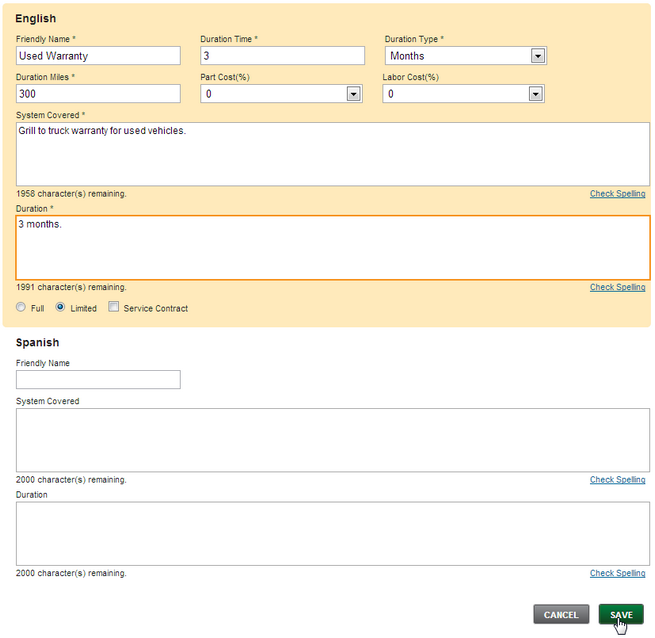Add Custom Warranties |

|

|

|
|
Add Custom Warranties |

|

|

|
1. Click on Settings.
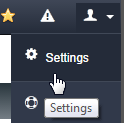
2. Click on Warranties menu.
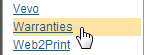
3. Click ADD + button.
![]()
4. Enter warranty information and click on SAVE button. Once Custom Warranty is saved the option will display in the available warranties drop-down menu.