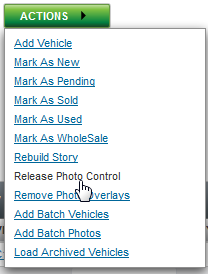Release Control of Photos
|

|

|

|
|
Release Control of Photos
|

|

|

|
Release Control of Photos
|

|

|

|
|
Release Control of Photos
|

|

|

|
Releasing Control of images allows images to be replaced by a field representative. If a user previously uploaded images in Inventory and the field representative uploaded images for the same vehicle without the user first releasing control the photos will append to your photos.
|
If more photos are added to a vehicle they will append (show up after the existing photos), this can be changed after the photos are loaded and saved in the Reorder tab. |
1. Click on Vehicle tab.

2. Search for vehicle.
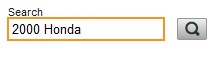
3. Access the "Photos" menu by one of the following methods:
•Click on vehicle picture and clicking on ADD/EDIT PHOTOS button.

OR
•Click on Vehicle Link and click on Photos from the Inventory Menu.
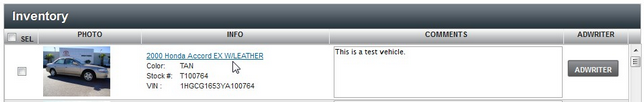
4. Click on RELEASE CONTROL button.
![]()
5. Click OK on the message.
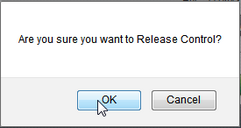
Multiple Vehicles
1. Click on Vehicle button.

2. Search and select vehicles.
3. Hover over Actions and click on Release Photo Control options.