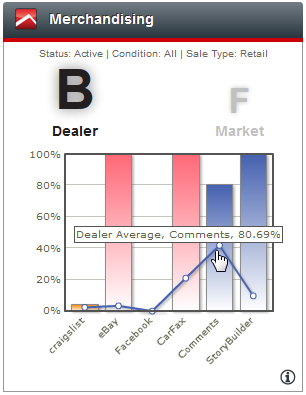The Merchandising Widget, located within the "Inventory Health" Dashboard, displays the following information:
| • | Craigslist - Displays percentage of vehicles listed on Craigslist. Refer to the Craigslist article for more information on the free service.
|
| • | eBay - Displays percentage of vehicles listed on eBay. Refer to the eBay article for more information on the eBay Service.
|
| • | Facebook - Displays percentage of vehicles listed on Facebook. Refer to the Facebook article for more information on the free Facebook service.
|
| • | Carfax or Vehicle History Report (VHR) - Displays percentage of vehicle with CarFax or Autocheck. Refer to the Carfax or Autocheck article for more information.
|
| • | Comments - Displays percentage of vehicles with comments. Clicking on the Comments column opens the "Vehicle" window. Refer to the Comments article for more information.
|
| • | Story Builder - Displays percentage of vehicles using Story Builder. Refer to the Story Builder article for more information.
|
| • | Grades - Displays visual performance grading score (A, B, C, D, F) as well as recommendations to improve performance. Dealers are presented with a second grading score, used as a comparison to other dealers in the market. |
By hovering over the columns users are able to view the percentage of each category. The bar graph represents the dealerships metrics. The line graph shows the market comparison for the dealership. To customize the information pulled into the widget click on the  button.
button.
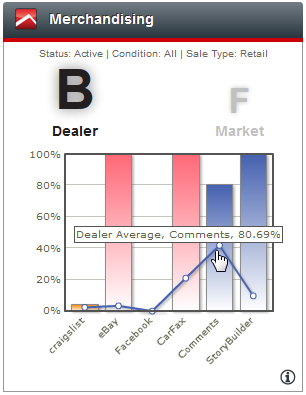












![]() button.
button.