|
Editing Vehicles Last Updated 10/6/2014 11:45:15 AM |

|

|

|
|
|
Editing Vehicles Last Updated 10/6/2014 11:45:15 AM |

|

|

|
Editing Vehicles
Last Updated 10/6/2014 11:45:15 AM
|
Editing Vehicles Last Updated 10/6/2014 11:45:15 AM |

|

|

|
|
|
Editing Vehicles Last Updated 10/6/2014 11:45:15 AM |

|

|

|
1. Click on Vehicle tab.

2. Search for vehicle using Filter or Search options.
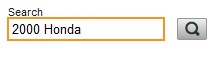
3. Click on vehicle link and “Details” page will open.
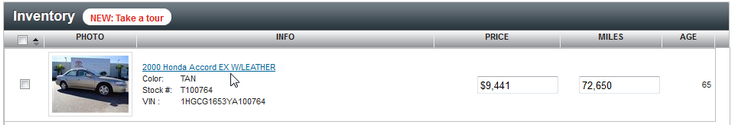
4. From the "Inventory menu" on the left hand side users can access specific information for the selected vehicle. Enter all details within the appropriate windows and fields. For more information refer to the Inventory Menu article.

|
Users with "Inventory Basic" will only see
|