|
Add Batch Vehicles Last Updated 10/6/2014 11:44:38 AM |

|

|

|
|
|
Add Batch Vehicles Last Updated 10/6/2014 11:44:38 AM |

|

|

|
Add Batch Vehicles
Last Updated 10/6/2014 11:44:38 AM
|
Add Batch Vehicles Last Updated 10/6/2014 11:44:38 AM |

|

|

|
|
|
Add Batch Vehicles Last Updated 10/6/2014 11:44:38 AM |

|

|

|
NOTE: This only takes vehicles in a specific format. Contact support about how to format it in the correct format.
1. Click on Vehicle tab.

2. Hover over "ACTIONS" button and click on Add Batch Vehicles option.
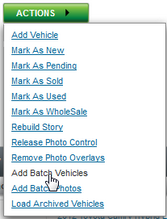
3. Click on UPLOAD button.
4. Once added use the "Vehicle Detail" window to add additional information.