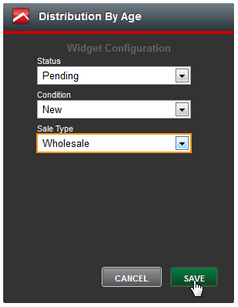Widget Configuration
|

|

|

|
|
Widget Configuration
|

|

|

|
Widget Configuration
|

|

|

|
|
Widget Configuration
|

|

|

|
The Inventory widgets display the set of inventory, to change this click the i button in the lower right hand corner of the widget. For example, if you want to view only "New" or "Used vehicle information within a widget.
1. Click on i button.
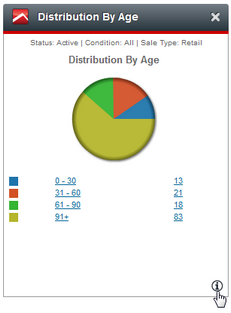
2. Select drop down options and click on SAVE button.