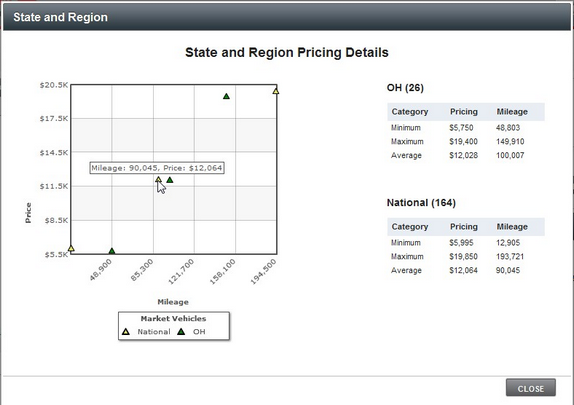|
View State and Regional Pricing Last Updated 10/6/2014 10:40:05 AM |

|

|

|
|
|
View State and Regional Pricing Last Updated 10/6/2014 10:40:05 AM |

|

|

|
View State and Regional Pricing
Last Updated 10/6/2014 10:40:05 AM
|
View State and Regional Pricing Last Updated 10/6/2014 10:40:05 AM |

|

|

|
|
|
View State and Regional Pricing Last Updated 10/6/2014 10:40:05 AM |

|

|

|
1. Click on Pricing tab.

2. Search for vehicle and click on vehicle link.

3. Click on STATE/REGION button. NOTE: This is usually helpful for a unique vehicle where there are not a lot of similar vehicles in the market.
![]()
4. Hover over the icons to display information.