Upload Vehicle Batch File |

|

|

|
|
Upload Vehicle Batch File |

|

|

|
1. Create a CSV file with vehicle information such as VIN, stock#, color, transmission, etc.
2. Click on Vehicles tab.

3. Over hover "ACTIONS" button and select Add Batch Vehicles option.
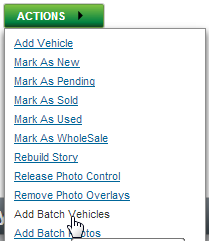
4. Click upload, once on the batch vehicle screen

5. Navigate to the folder, select csv file, and click on Upload button.
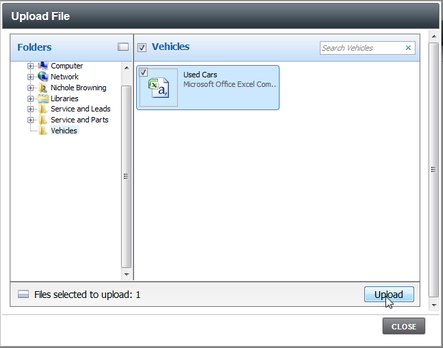
6. Once file is uploaded click SAVE button to import the vehicles into inventory