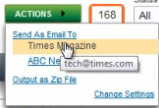|
Send Web2Print Inventory Last Updated 12/12/2013 4:07:22 PM |

|

|

|
|
|
Send Web2Print Inventory Last Updated 12/12/2013 4:07:22 PM |

|

|

|
Send Web2Print Inventory
Last Updated 12/12/2013 4:07:22 PM
|
Send Web2Print Inventory Last Updated 12/12/2013 4:07:22 PM |

|

|

|
|
|
Send Web2Print Inventory Last Updated 12/12/2013 4:07:22 PM |

|

|

|
1. Click on Merchandising button
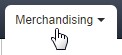
2. Click on Web2Print tab.
![]()
3. Select all vehicles.
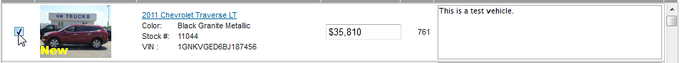
4. Hover over "Actions" button and select "File Type" and "Recipient". Users also can click on Output as Zip File to download zip file to computer.