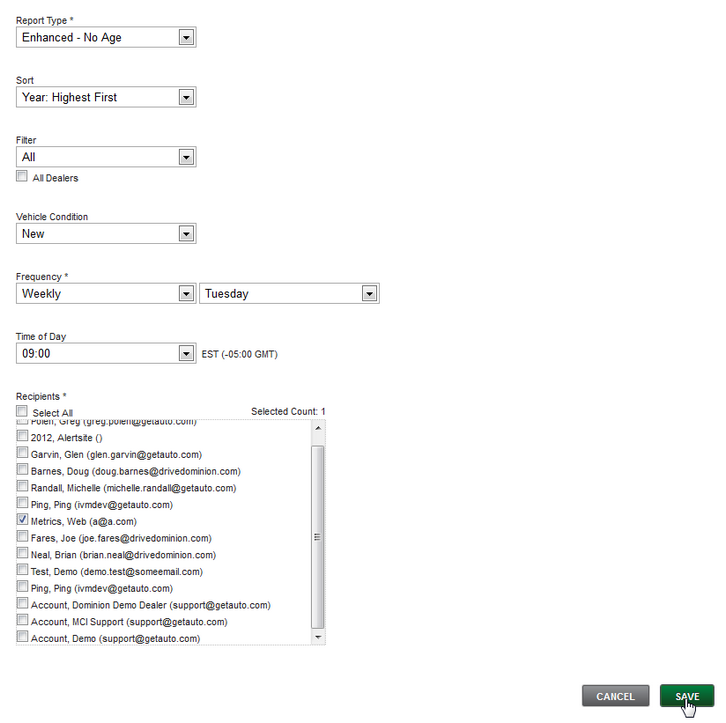Schedule Reports
|

|

|

|
|
Schedule Reports
|

|

|

|
Schedule Reports
|

|

|

|
|
Schedule Reports
|

|

|

|
1. Click on Settings.
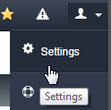
2. Click on Schedule Reports option.
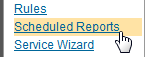
3. Click on ADD + button.

4. Select options (Fields with * are required) and click on SAVE button.