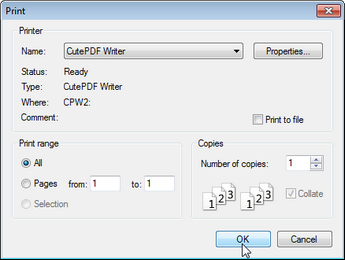Print Data Feeds |

|

|

|
|
Print Data Feeds |

|

|

|
1. Click on Data tab.

2. Click on PRINT button.
![]()
3. Click on PRINT button.
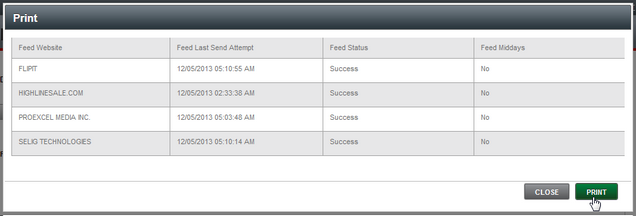
4. Select "Printer" or print as PDF to desktop and click on OK button.