|
Post Vehicles to CraigsList Last Updated 12/12/2013 1:29:16 PM |

|

|

|
|
|
Post Vehicles to CraigsList Last Updated 12/12/2013 1:29:16 PM |

|

|

|
Post Vehicles to CraigsList
Last Updated 12/12/2013 1:29:16 PM
|
Post Vehicles to CraigsList Last Updated 12/12/2013 1:29:16 PM |

|

|

|
|
|
Post Vehicles to CraigsList Last Updated 12/12/2013 1:29:16 PM |

|

|

|
|
Do to the change in Craiglists posting services the DIY “free” posting tool is not available. Updates will be coming soon.
To maintain compliance with Craigslist, Dominion Inventory recommends to limit postings to 7 vehicles every day. Dominion Inventory offers a "Craigslist Posting Service" for dealership. The service will report every day the vehicles posted. For more information contact your Market Manager.
In addition to the limit of 7 vehicles per day submissions should be spread out throughout the day. If they are submitted too closely together, the Craig’s List spam filters can be flagged and the vehicles won’t post. Popup blockers should be disabled and the dealer should be logged into Craig’s List account in another window before clicking on SAVE on the submission page. Craig’s List no longer accepts photos unless they are uploaded directly from the dealer’s Craig’s List account. After the vehicle posts to the Craig’s List site, the dealer should go to the Edit Photos page for the vehicle and download the photos using the Actions button. Go into the Craig’s List account and upload the photos by editing that vehicle. |
1. Click on Merchandising button.
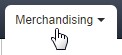
2. Sort vehicles by Listing Status "All" or "Not Listed".
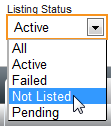
3. Click on POST button to navigate to the Craigslist details page.
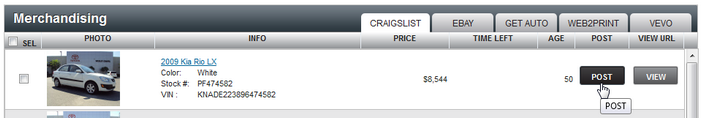
4. "Template" and "City" will be pulled from the CraigsList Settings page.
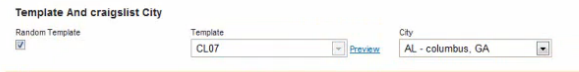
5. Type Comments. The Price and Comments added on this page will only apply to CraigsList ads, and not other areas of the Inventory software or feeds.
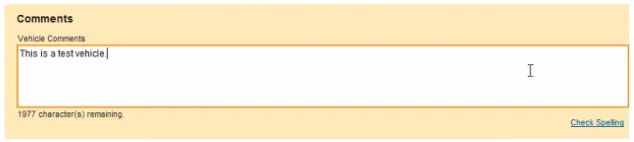
Note: Disable or Allow pop up blocker from Craigslist opens. User needs to be logged into Craigslist account prior to clicking on Save button.
7. Click on SAVE button.

8. Main webpage for Craigslist opens. The dealer will need to click the following:
| • | Post to Classifieds. |
| • | Sale by dealer. |
| • | Cars and trucks (If the user is not logged into CL they will be prompted to do so and will need to walk through these steps again). |
That then the Java lands on and fills in the basic template info.
When Logged into Craigslist:
1. Click on post to classifieds.
2. Click on for sale.
3. Click on car and truck by dealer.
4. The listing fills in, users can enter the exact location or enter the map thing if needed.
5. Click on save or follow prompts.
6. Load photos (it doesn't include them for you anymore, you can download them in Dominion Inventory on the details page under actions)
7. Click on save or follow prompts.
8. Preview the listing.
9. Click save or follow prompts.
|
On basic posting Dominion Inventory does not remove vehicles when they are sold. If you want to remove the listing you have to do this from Craigslist. The listing also can;t be posted again if Dominion Inventory recognizes it is listed. If users want to move the vehicle up check if you can do this in the Craigslist back end. |
10. Vehicle will post within 15 to 20 minutes.