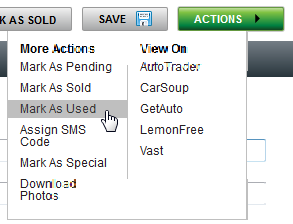Mark Vehicle as Used
|

|

|

|
|
Mark Vehicle as Used
|

|

|

|
Mark Vehicle as Used
|

|

|

|
|
Mark Vehicle as Used
|

|

|

|
1. Click on Vehicles tab.

2. Search or filter for vehicle.
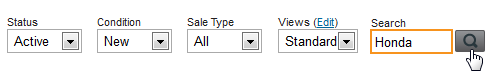
3. Select "Vehicle".
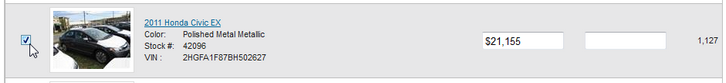
3. Hover over ACTIONS button and click on Mark as Used option.
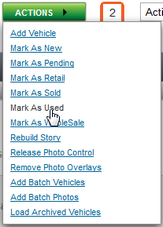
OR
3. Click on vehicle link and “Details” page will open.
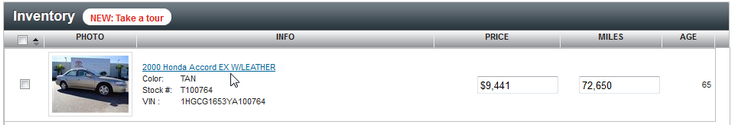
4. Hover over ACTIONS button and click on Mark As Used option.