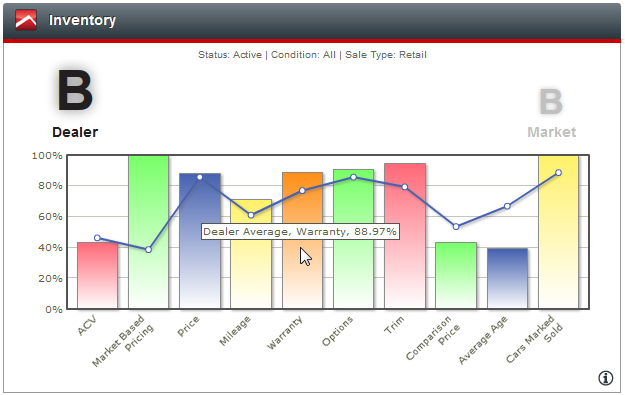The Media Widget, located within the "Inventory Health" Dashboard, displays the following information:
| • | ACV - Displays percent of vehicles with an actual cash value entered within Inventory Details.
|
| • | Market Based Pricing - Displays percent of vehicles listed with "Market Based Pricing". .
|
| • | Price - Displays percentage of vehicle with an Internet Price listed.
|
| • | Mileage - Displays percentage of vehicles with mileage listed.
|
| • | Warranty - Displays percentage of vehicles with warranties.
|
| • | Options - Displays percentage of vehicles with options listed.
|
| • | Trim - Displays percentage of vehicles with the Trim listed.
|
| • | Comparison - Displays percentage of vehicle with a comparison price listed.
|
| • | Average Age - Displays average age for new and used vehicles.
- Used - Starts with 40 days being 100%, as the average days increase a day, the percent will decrease a percent. Example: 60 days will be 80%, 70 days will be 70%, 90 days will be 50%.
- New - Starts with 70 days at 100%. Example: 90 days will be 80%.
|
| • | Cars Marked Sold - 1 car per week in each of last four weeks regardless of how (DIS, ASW, Polling, etc) the vehicles was marked sold.
|
| • | Grades - Displays visual performance grading score (A, B, C, D, F) as well as recommendations to improve performance. Dealers are presented with a second grading score, used as a comparison to other dealers in the market. |
By hovering over the columns users are able to view the percentage of each category. The bar graph represents the dealerships metrics. The line graph shows the market comparison for the dealership. To customize the information pulled into the widget click on the  button.
button.
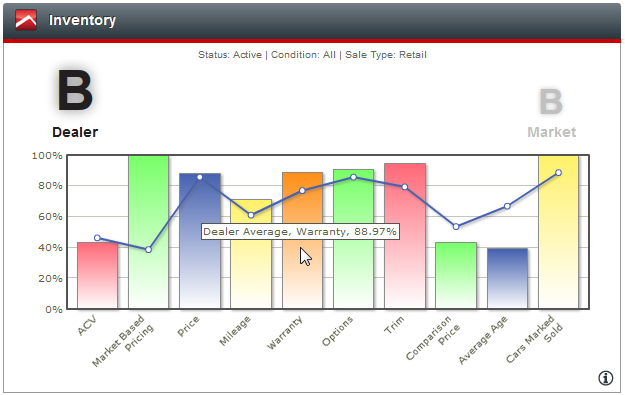












![]() button.
button.