Delete Data Feed
|

|

|

|
|
Delete Data Feed
|

|

|

|
Delete Data Feed
|

|

|

|
|
Delete Data Feed
|

|

|

|
1. Click on Data tab.

2. Select "Distribution" feed.
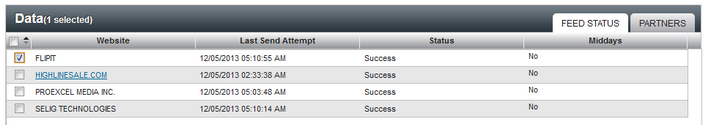
3. Hover over ACTIONS button and click on Delete Distribution option.
