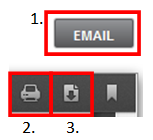Email, Print, or Download Stickers
|

|

|

|
|
Email, Print, or Download Stickers
|

|

|

|
Email, Print, or Download Stickers
|

|

|

|
|
Email, Print, or Download Stickers
|

|

|

|
1. Click on Vehicle button to access the Vehicle window.

2. Search for vehicle using "Filter" or "Search" options.
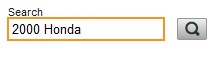
3. Click on vehicle link.
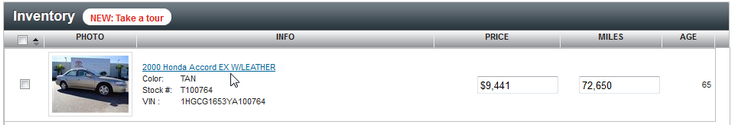
4. Click on GENERATE STICKER button.
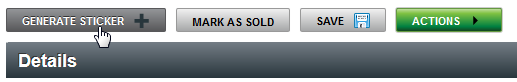
5. Select the following:
| • | Sticker |
| • | Buyers Guide (if needed) |
| • | Addendum (if needed) |
| • | Center (if sticker needs to be center on paper) |
| • | Show Background (if needed) Dealers do have the option to print the sticker out on their own stock. |
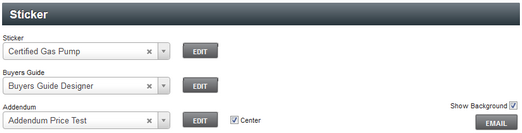
6. Select the following:
| 1. | Email button - emails sticker to customer. |
| 2. | Print button - prints sticker on local printer |
| 3. | Download button - downloads a pdf file to local computer. |