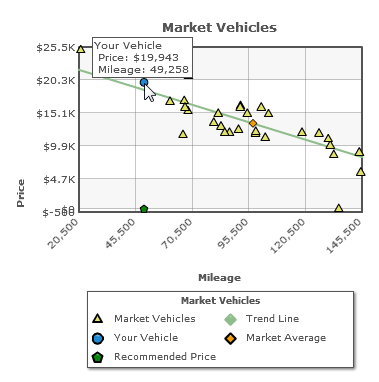|
Edit Vehicle Pricing Graph Last Updated 10/6/2014 10:39:43 AM |

|

|

|
|
|
Edit Vehicle Pricing Graph Last Updated 10/6/2014 10:39:43 AM |

|

|

|
Edit Vehicle Pricing Graph
Last Updated 10/6/2014 10:39:43 AM
|
Edit Vehicle Pricing Graph Last Updated 10/6/2014 10:39:43 AM |

|

|

|
|
|
Edit Vehicle Pricing Graph Last Updated 10/6/2014 10:39:43 AM |

|

|

|
1. Click on Pricing tab.

2. Search for vehicle and click on vehicle link.

3. Click and drag the arrow to adjust the price of the vehicle. The bar slider indicator adjusts with the graph.
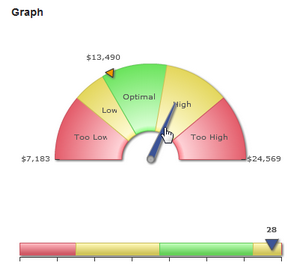
Note: A "Line Graph" for the vehicle displays, hover over the "icons" to display additional vehicle information. Clicking on "competitive vehicles" will display additional information from online resources.