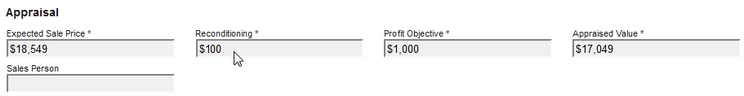Reconditioning Value
|

|

|

|
|
Reconditioning Value
|

|

|

|
Reconditioning Value
|

|

|

|
|
Reconditioning Value
|

|

|

|
Within an Appraisal Vehicle Record users can adjust the "default amount" used within the "Reconditioning Value" field.
1. Click on SETTINGS.
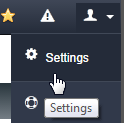
2. Click on Appraisal option.
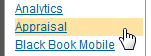
3. Type default amount within "Appraisal Reconditioning" field and click on SAVE button.
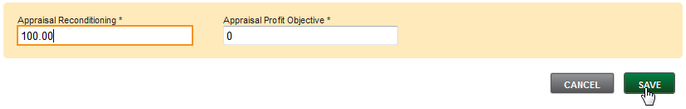
4. Click on Appraisals tab.

5. Filter or Search for vehicle.
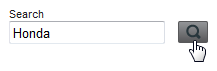
6. Click on Vehicle link to open Appraisal Record.
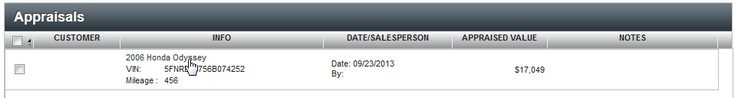
7. "Default Amount" will display within "Reconditioning field."