|
Create Ad |

|

|

|
|
|
Create Ad |

|

|

|
Create Ad
Last Updated 10/6/2014 8:08:12 AM
1. Click on Vehicles tab.

2. Select "Comments" view option.
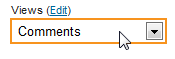
3. Click on ADWRITER button to open AdWriter directly.
OR
3. Click on Vehicle Link from Vehicle Record.
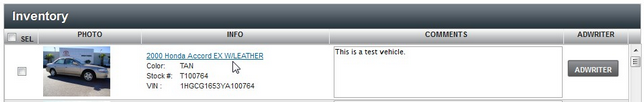
4. Click on AdWriter option.
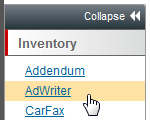
5. Select "Ad Category"
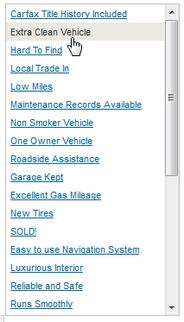
6. Select "Ad Verbiage" options.
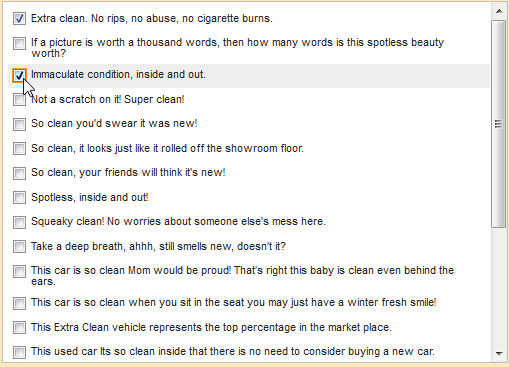
7. "Ad Verbiage" will display in the Comments box, click on Check Spelling to review for spelling errors. Users have the ability to make edits or add additional content if needed.
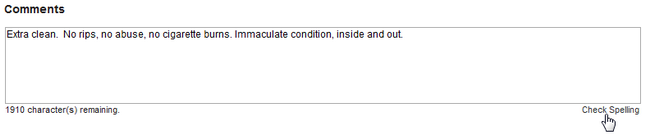
8. Click on SAVE button. Message will display "Ad Writer was saved successfully."
