Create Custom Reports
|

|

|

|
|
Create Custom Reports
|

|

|

|
Create Custom Reports
|

|

|

|
|
Create Custom Reports
|

|

|

|
1. Click on Settings.
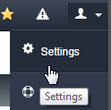
2. Click on Manage Reports option.

3. Select "Available Reports" option and enter "Report Name".
4. Drag fields that should display on report from "Available Fields" to "Selected Fields".
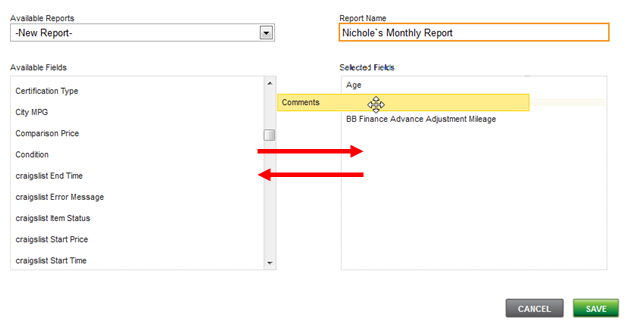
5. Click on SAVE button.