Create Custom Comment Category
|

|

|

|
|
Create Custom Comment Category
|

|

|

|
Create Custom Comment Category
|

|

|

|
|
Create Custom Comment Category
|

|

|

|
1. Click on Settings menu.
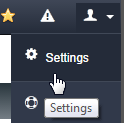
3. Click on AdWriter option.
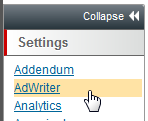
5.Click ADD NEW button.
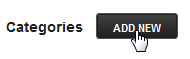
6. Enter "Category Name" and click on SAVE button.

7. Click on DESCRIPTIONS button.
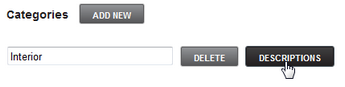
8. Enter description and click on SAVE button.
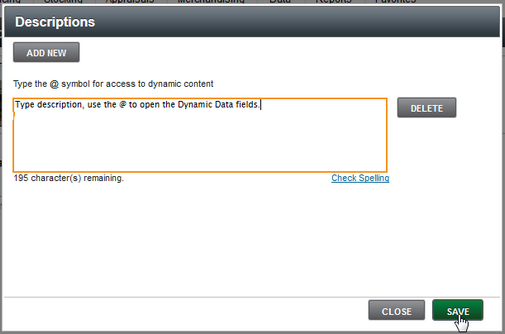
9. Click on ADD NEW button again to repeat process if needed.