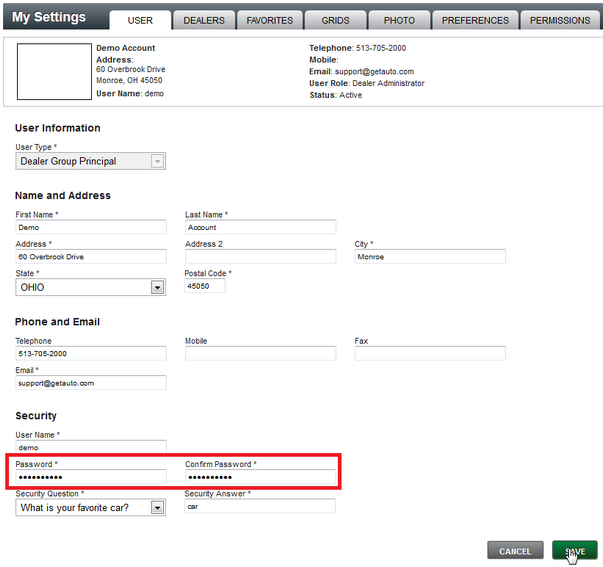Changing Password
|

|

|

|
|
Changing Password
|

|

|

|
Changing Password
|

|

|

|
|
Changing Password
|

|

|

|
1. Click on Settings in the top right part of the screen.
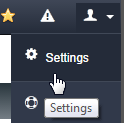
2. Click on My Setting in the menu on the left.

3. Edit "Password" and "Confirm Password" fields and click Ok button.