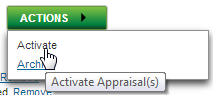|
Archive Appraisals Last Updated 10/6/2014 8:16:09 AM |

|

|

|
|
|
Archive Appraisals Last Updated 10/6/2014 8:16:09 AM |

|

|

|
Archive Appraisals
Last Updated 10/6/2014 8:16:09 AM
|
Archive Appraisals Last Updated 10/6/2014 8:16:09 AM |

|

|

|
|
|
Archive Appraisals Last Updated 10/6/2014 8:16:09 AM |

|

|

|
1. Click on Appraisal tab.

2. Search and select vehicles.

3. Hover over "ACTIONS" button and click on Archive option.

4. Click OK button from message.
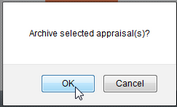
Reverse Archive
1. Hover over "FILTER" button, click on STATUS menu, and select "Archived" filter.
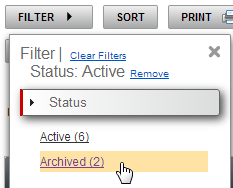
2. Select check box next the appropriate appraisal.
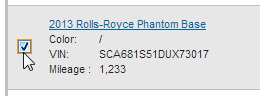
3. Hover over "FILTER" button and click on Activate. The appraisal will be moved to "Active" status.