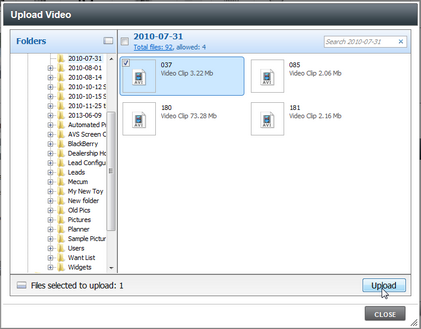Add Videos to Vehicles
|

|

|

|
|
Add Videos to Vehicles
|

|

|

|
Add Videos to Vehicles
|

|

|

|
|
Add Videos to Vehicles
|

|

|

|
1. Click on Vehicle tab.

2. Search for vehicle using Filter or Search options.
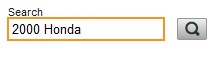
3. Click on vehicle link and “Details” page will open.
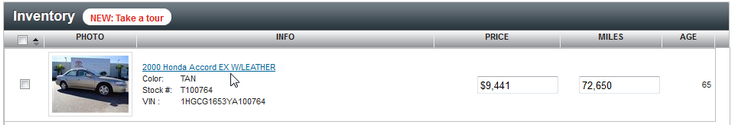
4. Click on Media option from Inventory menu.

5. Click on UPLOAD button.
![]()
6. Select "Video" file and click on Upload button.