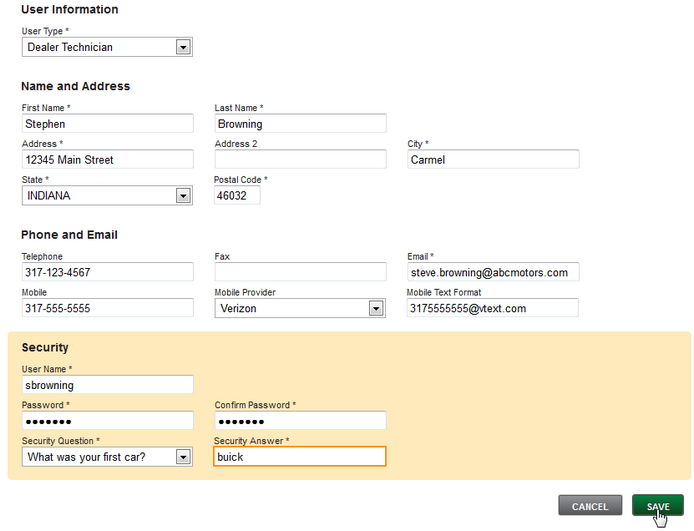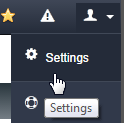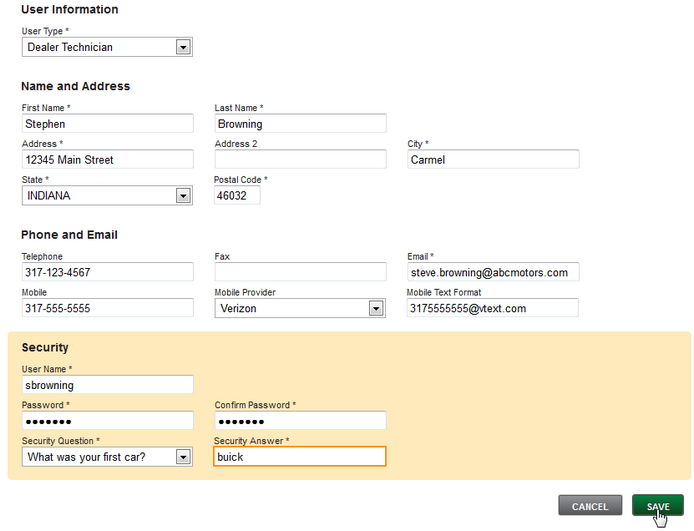1. Click on SETTINGS link, located in the top right corner of window.
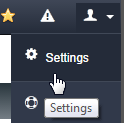
2. Click on Manage Users option from within the "Settings" menu, located on the left side of the Settings page.

3. Click on ADD button.

4. Enter user information and click on SAVE button.

|
User Type
| • | "Dealer Technician" is a read-only account that can be given permissions to edit comments and submit vehicles to eBay or Craig’s List. |
| • | All other Dealer accounts can edit prices and mark vehicles sold. |
| • | "Dealer Principal" accounts can create Dealer Manager accounts with this edit access. |
| • | "Dealer Manager" accounts can only create Dealer Technician accounts. |
User Names
| • | The "User Name" has to be unique in the system, not just for that dealership. The recommendation is using a generic user names (like UsedMgr1 or some variant on the dealership name). This enables the dealer to re-assign the account if the current user leaves or is promoted. |
Other Good Information
| • | The Security Question and Answer should be updated by the user of the new account when they first log on. This enables them to reset the password if it should be forgotten. |
| • | All field names followed by an * are required. |
|