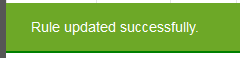Add Comment Rules
|

|

|

|
|
Add Comment Rules
|

|

|

|
Add Comment Rules
|

|

|

|
|
Add Comment Rules
|

|

|

|
1. Click on Settings.
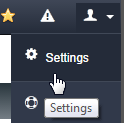
2. Click on Rules option.

3. Click on Comments tab.
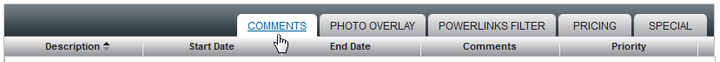
4. Click on ADD + button.
![]()
5. Type Comment and click on Save button.
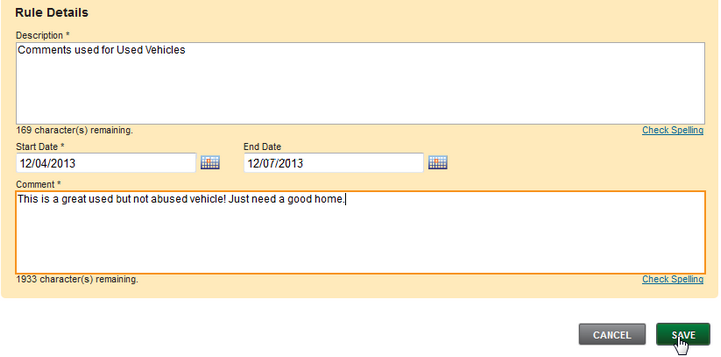
6. Select specific vehicle "Criteria" and click on CONTINUE button.
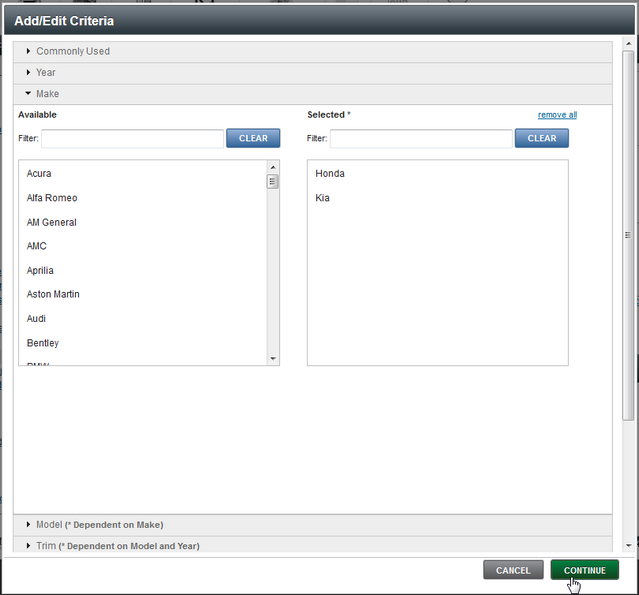
7. Review settings and click on SAVE button.
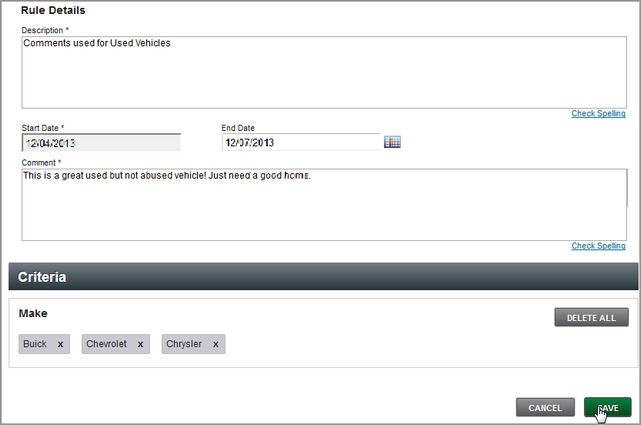
8. Click OK button.
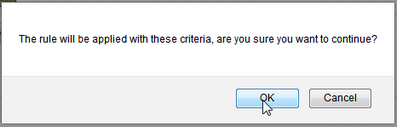
9. Message will display saving was successful.